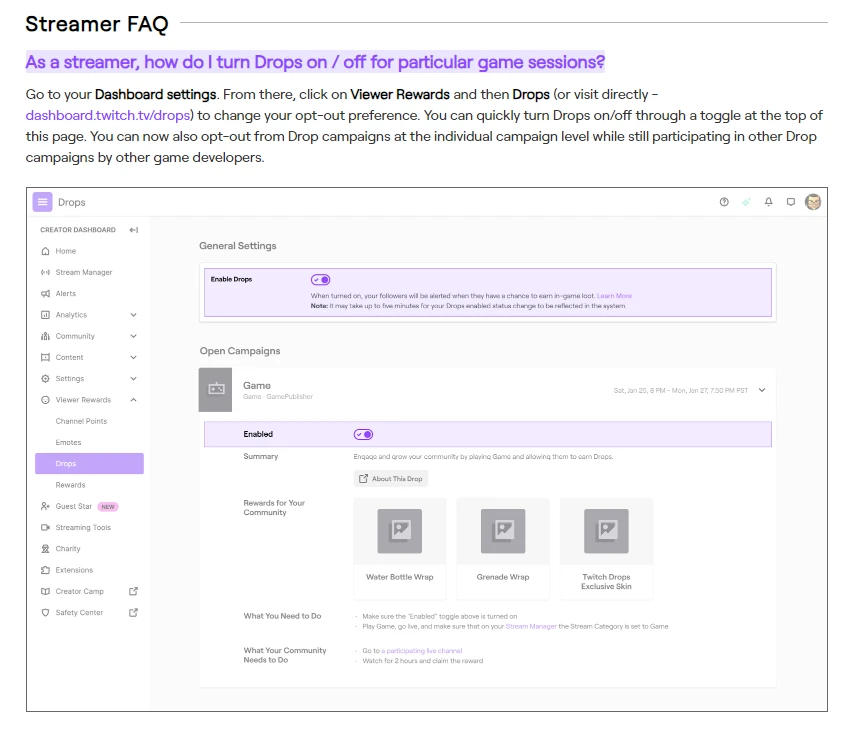What To Do About A Vtuber Debut?
The other day a friend asked on Twitter about what to do leading up to a Vtuber debut because they didn't do one the first time they showed their Vtuber. So, I responded with the first bits of information that came to mind based on what I did for mine! Here are my responses:
First, leading up to the reveal definitely let people know that it's coming up! This can be as simple as a little advertisement, doing a very short teaser vid, a shadow-y png advertisement, anything you feel comfortable with. But make sure however you do it you make the time and place apparent.
The day of the debut, embrace the scuff! It happens, so don't be embarrassed or anything. Just let it happen and let it flow, things will be all right and it doesn't take away from your debut.
When I did mine I had a bunch of things updated to match my branding, from alerts to my website, twitch, panels, all that. You don't have to do that all at once though. Reveal what you feel comfortable with, but the primary reveal is your model. That's paramount.
I did a slide show on stream to convey info that I wanted the viewers to know, including some things about my OC, lore, fun facts, schedule, website address, I released some merch, showed new emotes and made sure to credit all the artists that helped with the project.
Overall, it can be as grand or as low-key as you want. Just have fun with it, don't feel like you have to spend a lot to have a good debut, and you can even visit other people's debuts to get ideas. That's what I did before I did mine as well.
BTW, here's a couple links to give you an idea of how I did things:
Vtuber Debut Promo
Vtuber Debut Stream
My experience with a debut taught me a lot about how it's done. Hopefully this helps! Take care AKNet!
P.S.: Inner Circle members will get sneak peeks into my next Vtuber debut!